NOVEMBER 6, 2021
• CHT Q & A Forum is back in Text Format •
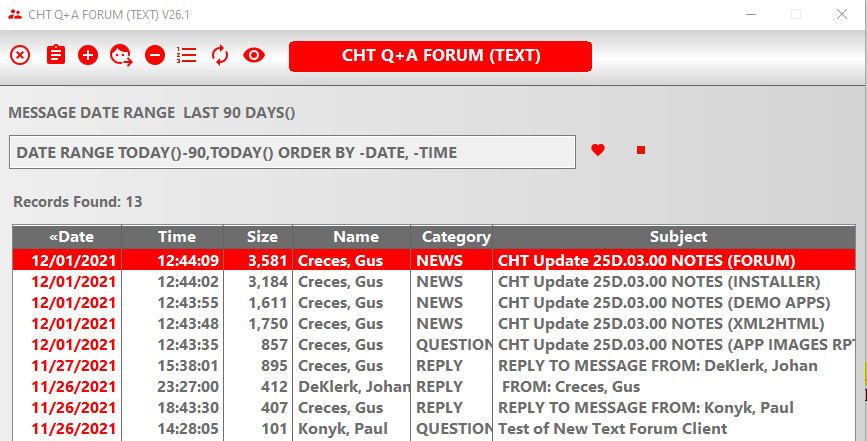
This application is a text-based CHT web Client application to be used with HNDCLIENTSV.APP, a web client server app, to provide messaging and support services. The apps use a dictionary called HNDCLIENTSV.DCT.
The making and remaking of these two applications will be the subject of our first new video for 2022. The HNDCLIENTCL.APP application serves to illustrate how to log in and then make a variety of data requests and data updates from a remote Clarion client application (using the HNDCLNT class) to a CHT Server configured for Client Server Mode.
The HNDCLIENTCL.APP application acts for the time being as a text-base replacement of our forum, help server which ran for many years and which we are in the process of replacing with an XML2HTML, HTTPS based browser server.
This application is provided pre-compiled in your \accessory\bin\ directory. We encourage you to use this starting right away for CHT support as you did in the past with HNDBRWCL.EXE.
New XML2HTML Forum Coming Q1-2022
A new HTML forum is in the works, which you'll call (as before) from HNDBRWCL.EXE. That new HTML forum will appear in the new year, by the end March 2022.
In the meantime you have this text-app way to reach our forum data available as of this build when you start HNDCLIENTCL.EXE from your \accessory\bin\ directory. This pops up a dialog in which you can confirm you user serial number and last name, placed there from your CHT installation. That bit of information is enough to get you logged in to view all messages past and present, and to post new messages and ask questions as before.
• Revisions of CHTSNAPEDIT.EXE Editor +
HNDXML2HTMLGEN.EXE Generator •
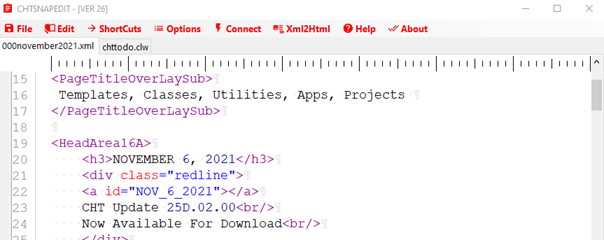
These applications are at the heart of CHT's XML2HTML generation system. With CHTSNAPEDIT.EXE you can manually create and design script-free HTML pages. This HTML uses embedded .CSS (cascading style sheets). There are no script includes in CHT's XML2HTML web pages.
They make webs page call out for scripts as the pages load, a dangerous, practice. These Script INCLUDES also make your pages dependent on outside parties or outside servers. Such pages are not necessarily previewable locally, because they're not stand-alone. Our XML2HTML pages are immune to these ill-advised script-call practices.
We create and design all of our website pages using CHTSNAPEDIT.EXE with .XML page templates that we provide and which you can adapt as required for your needs. Its easy enough to create .XML scripts from scratch once you catch on to the simple, clever techniques involved.
CHTSNAPEDIT calls an app called HNDXML2HTMLGEN.EXE (a Clarion app for which we also provide source code). And this app transforms these special .XML template files from hand-embedded or app-generated data/text into the stand-alone style of HTML described above.
Your HTML pages can, as we said, be created manually from the editor by clicking one of the XML2HTML preview menus after loading an example .XML template from \accessory\hnd\xml\. Or maybe one day soon you will experiment with a page design you created yourself by adapting one of our .XML scripts. This seems to me to be another good candidate for a video tutorial.
• HNDXML2HTMLGEN.EXE •
Generated Web Pages From Your Server Apps
Your CHT server apps can also generate HTML pages by programmatically embedding information into one of these .XML templates (instead of you doing it manually from the editor). The server then calls HNDXML2HTMLGEN.EXE to transform the programmatically-embedded .XML template file into viable script-free HTML.
There are working examples of this now in your toolkit called: HNDTYPE4UCRSERVERTEMPLATES.APP. We have this server running on our website (have had it running for over a year). It generates a list of CHT templates from a simple topspeed file. You can reach that templates list on our website from your browser by visiting the link below.
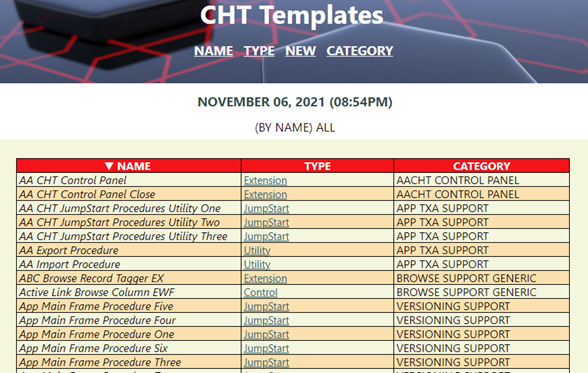
• HNDXML2HTMLGEN.EXE •
Generated Web Documents From An App
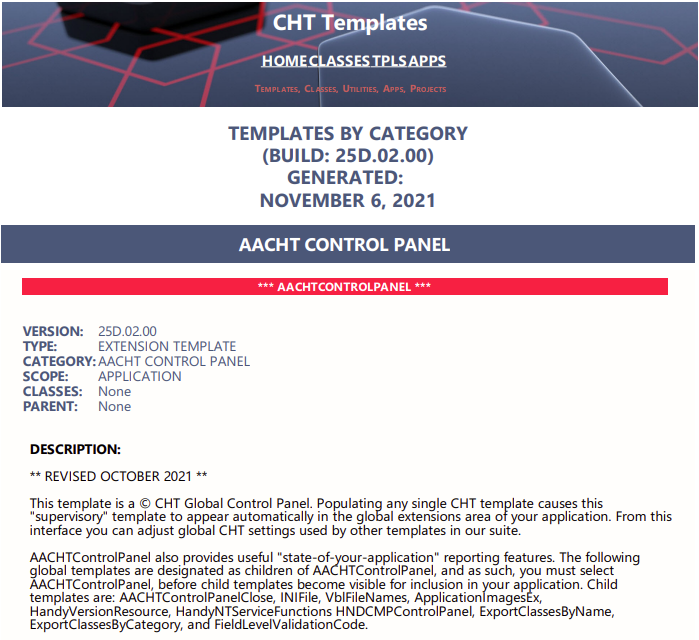
• New TRANSLATION Features •
For those of you insterested in CHT language translation features, this information will be easier to follow if you first load the HNDSQL2_FRENCH.APP example.
Don't compile just yet. Instead navigate from the Global Extensions tab to AACTControlPanel then to the "CONFIG" tab, then to "Global Settings" and finally to "TRANSLATIONS".
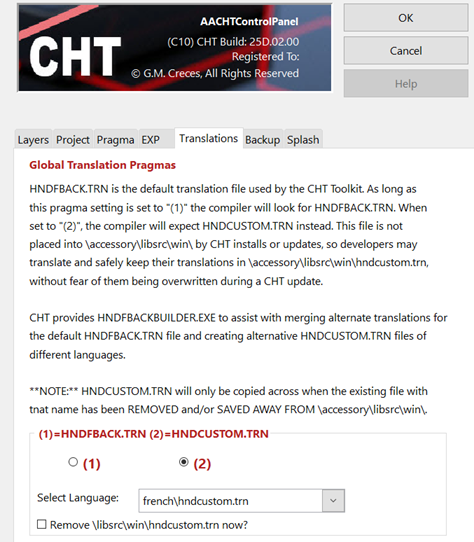
This dialog is where you determine whether your app uses HNDFBACK.TRN, the english language translation file (default) or you switch in one of the HNDCUSTOM.TRN file choices which contain (for some languages such as FRENCH, DUTCH, PORTUGUESE, and POLISH) a translation of CHT Class messages and query keywords.
Switch the "Global Translation Pragmas" switch from (1) where we've set it for transport to (2). You'll see when you do this that the dropdown box provided lets you select a language directory containing HNDCUSTOM.TRN for that language. We've pre-set this to "french\hndcustom.trn" for you. Then click "Remove \libsrc\win\hndcustom.trn" and our templates will replace the \libsrc\win\hndcustom.trn file with the \french\hndcustom.trn file selected in the dropdown.
Once this setting is completed, you're ready to compile and run the app.
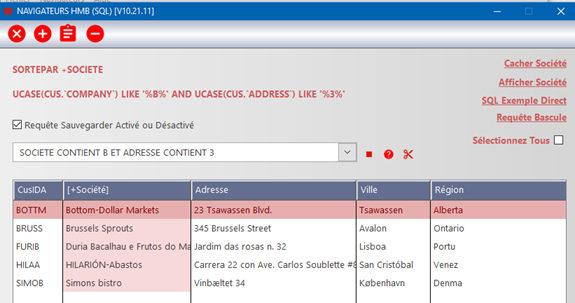
On the browse now, you can query the data tables (which are SQL) using "Frenchified" messages and query keywords. Click the "SQL Exemple Direct" switch to see an example "Frenchified" query. Then use the query builder (question mark button) to build a query using the french messages and query keywords installed from that HNDCUSTOM.TRN.
NOVEMBER 3, 2021
Preliminaries
The new CHT installer can be picked up at the URL shown in the following image.
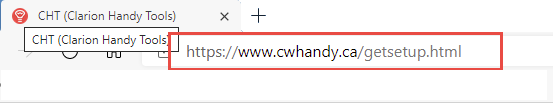
The new CHT SETUP application identifies itself uniquely as "CHTTPS SETUP [V26]". Prior version updaters are now obsolete and will no longer connect.
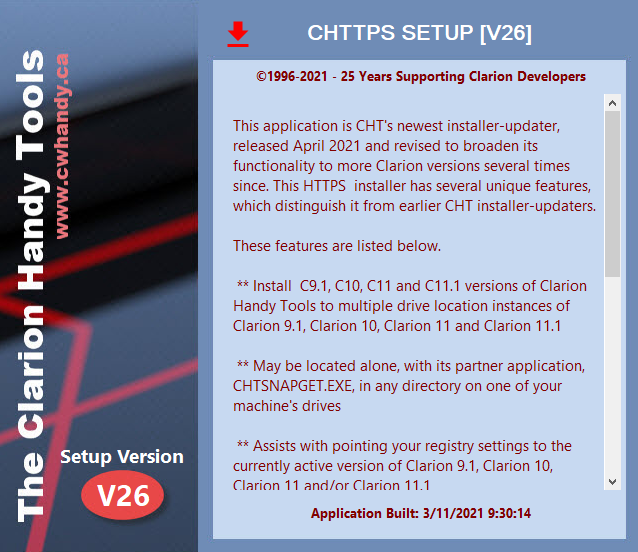
Click the link below to contact us by email.
Click To Contact UsIt will start your email client with our email address inserted: